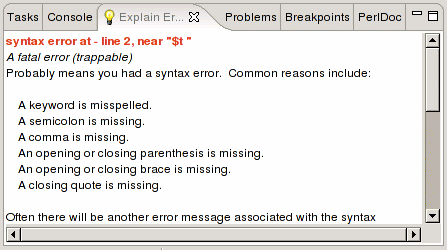In addition to displaying warnings and errors, the editor is capable of explaining them in more detail.
To get an Error/Warning explanation, right-click the Error/Warning icon and select from the context menu.
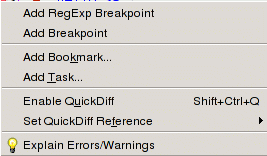
The explanation(s) will be displayed in the Explain Errors/Warnings view: