
Custom Search
The RegExp plug-in is a small tool to debug regular expressions.
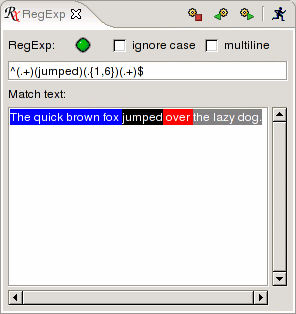
To check if a regular expression is valid, press the Run
 icon. If the
regular expression matches the text, it will be signaled by a green icon. If the regular
expression contains brackets, the matching character groups in text will be colored.
icon. If the
regular expression matches the text, it will be signaled by a green icon. If the regular
expression contains brackets, the matching character groups in text will be colored.
Regular expression shortcuts are available via the context menu.